Frequently Asked Question
How do I request to have software installed on my computer
Last Updated 8 years ago
1. Use Chrome to download the file to be installed.
Refer to the image below.
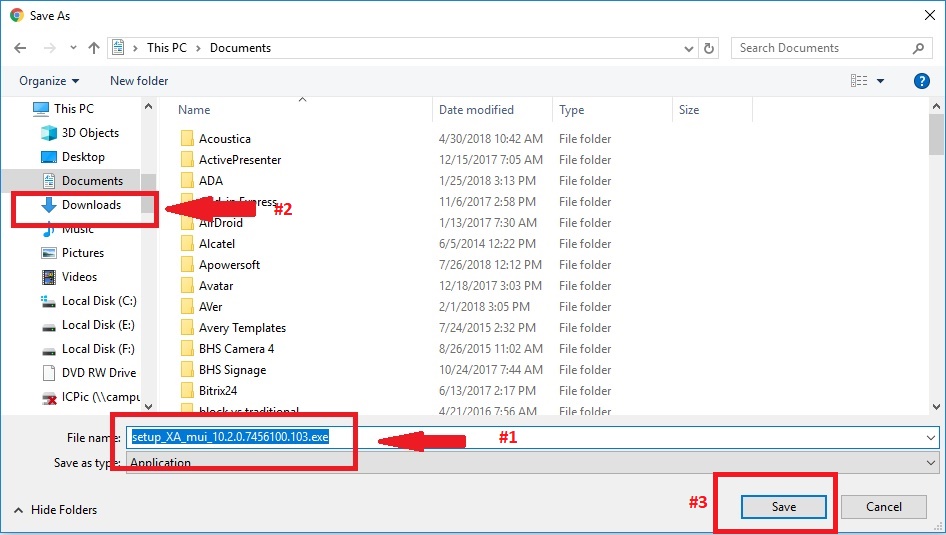
If the file name (#1) is not highlighted, use your mouse to highlight the file name and copy it.
Make sure you save the file inside the Downloads folder. You can click on the Downloads folder (#2) located in the left pane before you click the Save button (#3).
Choose your locate and enter your Room Number.
Past the name of the file to be installed inside the "Name of file to be installed text box.
We will need to know the name of the computer you wish to have the software installed on.

Refer to the image below.
If the file name (#1) is not highlighted, use your mouse to highlight the file name and copy it.
Make sure you save the file inside the Downloads folder. You can click on the Downloads folder (#2) located in the left pane before you click the Save button (#3).
Choose your locate and enter your Room Number.
Past the name of the file to be installed inside the "Name of file to be installed text box.
We will need to know the name of the computer you wish to have the software installed on.